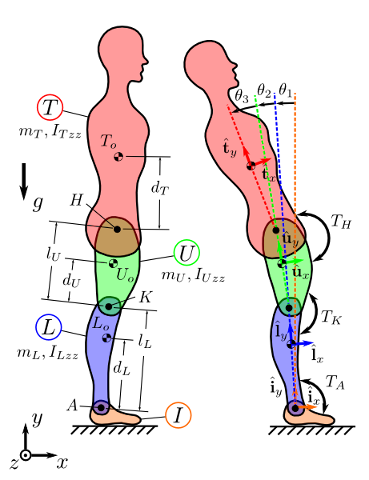We will learn multibody dynamics through the use of computation in Jupyter Notebooks. A Jupyter Notebook is an interactive programming tool that weaves text, images, videos, and executable code into a document-style presentation. You will access the Jupyter Notebooks through Vocareum, which is a web application that allow you to run Jupyter Notebooks and for us to grade them.
You will use popular software packages that are part of the open source scientific Python ecosystem of tools. The first and primary tool is SymPy which is a computer algebra system that includes a sub-package for deriving symbolic equations of motion. You will also learn to use NumPy, SciPy, Matplotlib, and various other relevant packages for simulation and visualization.
Running The Software via Brightspace-Vocareum
Log into Brightspace and navigate to Content -> Vocareum (Jupyter Notebook Server). For each assignment you will be able to open a Vocareum workspace that gives you access to Jupyter Notebooks. The "Sandbox" will launch a free space to try out using the system that will not affect any assignment.
Vocareum: Submitting
- You are free to create more cells in your homework notebooks, just don't delete any of the cells we give you. It may be helpful to create intermediate cells to see outputs at different steps in your solution. You can create cells in the menu bar of the notebook.
- The homeworks will all be officially graded after 23:59 on the due date. You will not be able to edit your notebooks for grading after 23:59 each due date.
- Make sure to press "Kernel->Restart & Run All" to ensure your entire notebook can be executed with no errors. This is essential for the homeworks that have manual graded elements, but should be done for all notebooks. Notebooks that do not run to the end without errors will not be graded: input incorrect answers if needed.
- You should have pressed the "Submit" button at least one time when you finish your work to ensure your homework will be officially graded.
- The state your homework notebook is in @ 23:59 on the due date is what is graded. For example, if you solve the homework days before the due date and press "Submit" and then modify the notebook after that, your modifications will be graded, not the state at the earlier "Submit" button press.
- Your grade should show up in Brightspace, but it sometimes lags in propagating.
Vocareum: Backing Up Your Work
The Vocareum server has automated backups in place should any problems occur, but it is recommended to download your notebooks for safe keeping and use outside of the class. Vocareum access is disabled for students once the class is finished.
Vocareum: Collaborating on Notebooks
If you work on an assignment as a pair in Vocareum, you both can open the same notebook simultaneously on each of your computers, but you cannot edit the notebooks simultaneously. If you both edit the notebook, the person who saves the notebook first will overwrite the other's work. Vocareum does not support simultaneous editing of Jupyter Notebooks. We recommend making a copy of the main notebook for the second partner to work it. You can then merge your work into the main notebook one at a time.
Vocareum: SymPy Version Too Old
If you get errors such as these:
AttributeError: 'ReferenceFrame' object has not attribute 'orient_axis`
AttributeError: 'ReferenceFrame' object has not attribute 'orient_explicit`
AttributeError: 'ReferenceFrame' object has not attribute 'orient_body_fixed`
Then your version of SymPy is too old. SymPy should be version 1.14 or greater for this course. You can check the version of SymPy in your notebook with:
import sympy as sm
print(sm.__version__)
You may need to change your kernel by selecting "Kernel" in the toolbar menu, then "Change kernel", and then select "Python 3.12 (Multibody-Dynamics 2026)".
Installing the Software On Your Personal Computer
You can also install all of the software used in this course on your personal computer. There are numerous ways to set up a scientific Python environment. For beginners, we recommend that you install either the Conda TU Delft Distribution from https://software.tudelft.nl or the Miniforge distribution of Python both of which gives access to all of the packages you will need and more. THe TU Delft distribution already has the software packages for this course installed.
If using Miniforge, now install the software you need. To do so, open the terminal (Linux/Mac) or command prompt (Windows) and execute these commands:
conda install sympy numpy scipy matplotlib jupyter pythreejs "scikits.odes"
pip vs conda
Many websites will tell you to use pip package_name to install Python packages. Since you are using Conda, always try to conda install package_name the package first. Mixing pip installed packages is possible but can cause some issues. More info on using pip packages in conda enviroments can be found here: https://www.anaconda.com/blog/using-pip-in-a-conda-environment
You can open up Jupyter notebooks directly by typing:
juypter notebook
in the terminal (Linux/Mac) or the command prompt (Windows). You can also run Jupyter notebooks using the Spyder IDE (by typing spyder).
Learning Python For Engineering Computation
There are many introductory resources for learning to use Jupyter which can be found with search engines. As examples, this RealPython introduction is a good start (ignore the installation part, as you have it installed already):
https://realpython.com/jupyter-notebook-introduction/
and this video is a 7 minute video that also gives the basics:
Your preferred search engine will lead you to many more resources.
After you are comfortable using Jupyter, start with the SymPy tutorial to get familiar with symbolic manipulation in Python:
https://docs.sympy.org/latest/tutorial/
The SymPy Physics Vector and Mechanics documentation provides explanations for the advanced features for rigid body mechanics:
- https://docs.sympy.org/latest/explanation/modules/physics/vector/index.html
- https://docs.sympy.org/latest/explanation/modules/physics/mechanics/index.html
To learn the core Python language (not scientific oriented computing) there are many many resources. My recommendations for beginners are:
- Allen Downey's book ThinkPython.
- The tutorial on Python.org: https://docs.python.org/3/tutorial/
Python becomes most powerful for engineers by using the various packages in the scientific Python Ecosystem. Here are my recommend resources for learning these topics:
- The SciPy Lecture Notes is a wholistic resource for all things numerical computing in Python: http://www.scipy-lectures.org/
- The open access book "Python Programming and Numerical Methods" covers introductory materials in scientific and engineering computing.
- The book "Effective Computation in Physics" by Anthony Scopatz & Kathryn Huff is a guide that starts at ground zero for Python and leads you through the tools and methods to be a computational engineer. http://physics.codes/
- If you know some Matlab this guide is very helpful for looking up equivalent commands in NumPy: NumPy for Matlab Users.
- Getting good at asking Google about programming questions will almost always lead you to https://stackoverflow.com/ which is a key resources. Check out the sympy, numpy, scipy, and matplotlib tags, for example.
Each software package also has documentation:
- Jupyter: https://docs.jupyter.org
- Matplotlib: https://matplotlib.org/contents.html
- NumPy: https://numpy.org/doc/stable
- SciPy: https://docs.scipy.org/doc/scipy/reference/
- SymPy: http://docs.sympy.org/latest/index.html
Other Jupyter Notebook online services
There are many other services for working with Jupyter notebooks that provide different features, for example:
This article gives pros and cons of each: https://www.dataschool.io/cloud-services-for-jupyter-notebook/.